Do we undermine Excel – know it's true potential

Microsoft Office is one of the most popular document suites in this world. All companies use this extensively in their businesses for daily tasks and operations. It is required that employers have the advanced knowledge about Excel and its various applications. Excel being a widely used tool, only a few are aware of its features and how the formulas can be used to ease the tasks.
Let us see what all can you do with Excel which many people are not familiar with.
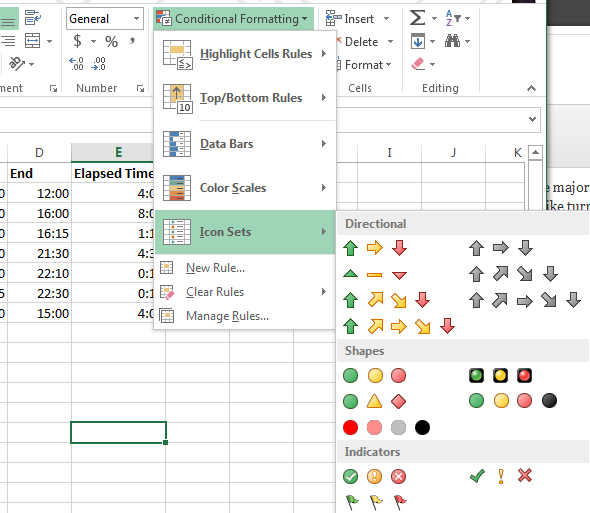
1. Sort data
Excels are very useful for storing lots of data and then sorting them out. Let's say you want to list the names of all the people that you have invited for a party at your house. Now you can decide whether you want the list to be set alphabetically or by their last names or if you want to group them by their living locations. Excel makes it really easy to set and clean the data and it becomes easy to read it as a whole. You can do this by the "Data" tab which is present in the upper cells and then click on sort to how you want your data to be sorted and then it's done.
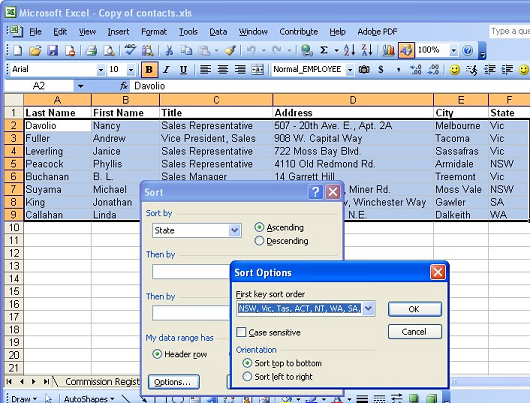
2. Remove duplicates
It is obvious that if you have a large set of data then there might be duplicates. Now you don't have to scroll through the whole list and drain your eyes to search for the repeated data because Excel makes this task easy for you. All you have to do is select the entire data set and click on the "Data" tab again and click on the option which says "Remove Duplicates". There you go, Excel will delete all the data which is duplicated.
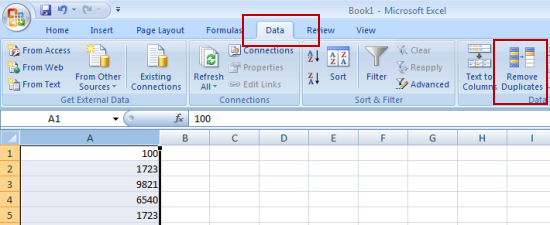
3. Carry Out Basic Math Functions
Calculating something with the data? You don't need a calculator anymore for that. Excel has all the important and useful math formulas to carry out the functions for you. All you have to do is just enter the required formulas and that is not such a heavy task. It is quite simple to remember and once you do that, you won't have to keep using a calculator. There are simple functions to call out for if you want to add, subtract, multiply or divide any of the data. If you still think it is difficult to remember when you have a tab from which you can select the formula for any row and enter the formula and click on that cell, you will get the answer right there.
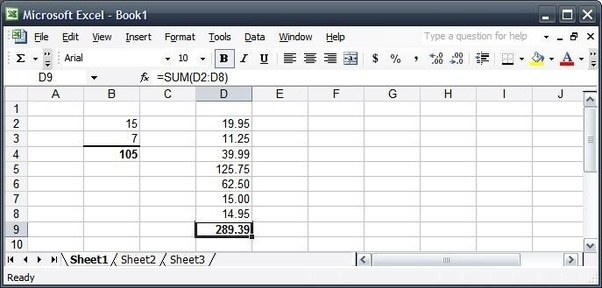
4. Freeze Panes
It is always a problem when you have a huge data set to keep going to the top of the page to see what your headers are. It is a tedious task to keep scrolling up and down. But Excel has made this task much easier that means you can look at the headers right where they are no matter how long your spreadsheet is. The feature used by Excel is called the "Freeze Panes". All you have to do is click on the "View" tab and click on the "Freeze Pane" button and now you can view the information right there.
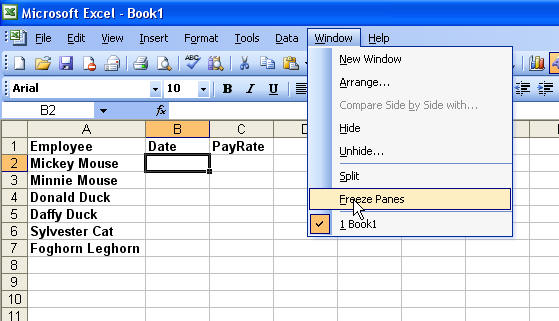
5. Insert Current Date
Want the current date right there on your spreadsheet so that you don't have to check your phone or switch to calendars to find the date out, then all you have to do is use a shortcut "Ctrl +" and click on the particular cell where you want the date to appear and Excel will automatically fill the date.
6. Make the same change across worksheets
If you are working with multiple tabs, it becomes tedious to keep viewing all of the tabs and change the data on each of the sheets. But fortunately, you don't have to do that anymore. Now Excel allows you to select the sheets where you want to make the changes and after you do the same, the changes will appear on all the selected worksheets. You just have to select the "Command" key on your keyboard and select the tab and check again to make sure it's done.
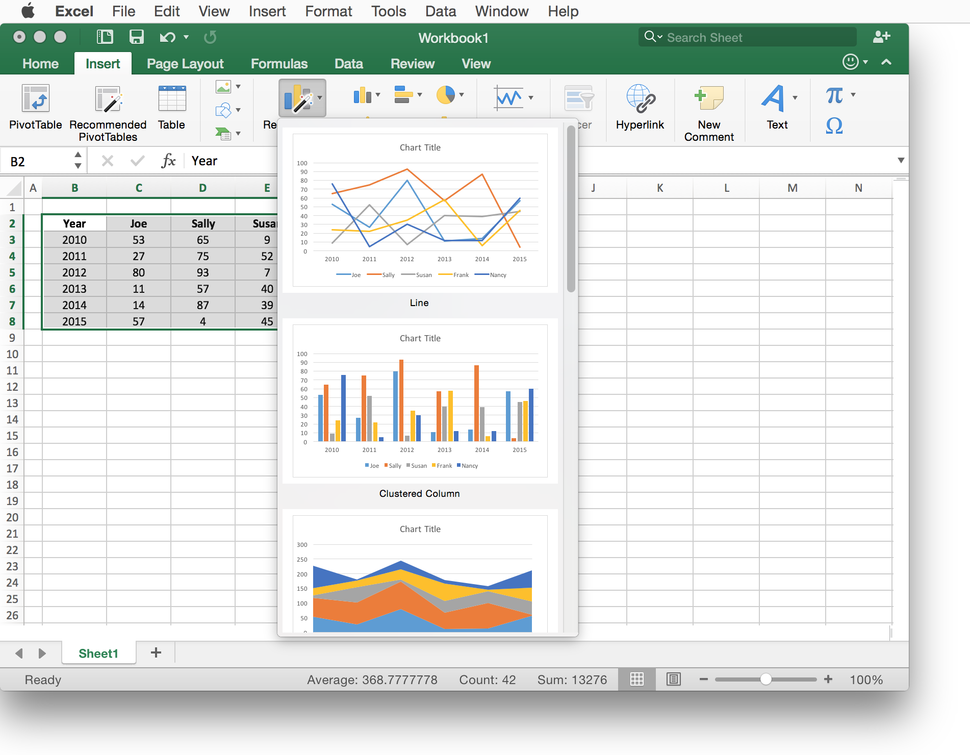
Nobody has figured out the true potential of Excel because basically, people use it for storing the data but the whole potential of being able to carry out so many things has been blindfolded. Although people are slowly discovering its true potential and its tremendous use in the industry in various sectors. Now having an excellent Excel knowledge has become necessary which is why online websites are offering Mastering in Excel courses to get acquainted with what else can you do using it. It can be intimidating at first but once you begin knowing all the wonderfully amazing things you can do with Excel, it will get easier. Go ahead on your path to excelling Excel and becoming a Master in it.

Leave your comment
Your Comment:
Note: HTML is not translated!